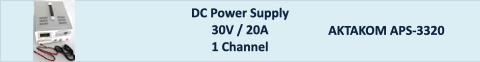If electronic load fails to run during power-on operation, the following test will help you to solve the problems that might be encountered.
1. Make sure if you have connected the power properly and «On/Off» switch has been pressed.
2. Check the power voltage setting. There are two voltages which can make load work: 110V or 220V. Please make sure you get the right voltage in accordance to the voltage in your area.
3. Check the fuse of load. If fuse is blowout, please change another fuse with the following specification.
|
Model
|
Fuse specification (110VAC)
|
Fuse specification (220VAC)
|
|
ATH-8180
|
T2.5A 250V
|
T1.25A 250V
|
|
ATH-8185
|
T2.5A 250V
|
T1.25A 250V
|
|
ATH-8240
|
T2.5A 250V
|
T1.25A 250V
|
|
ATH-8245
|
T2.5A 250V
|
T1.25A 250V
|
4. Replace the Fuse Open the plastic cover in the rear panel of the electronic load with a flat screwdriver and find the blowout fuse. Then replace the bad fuse with a new one.