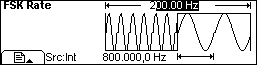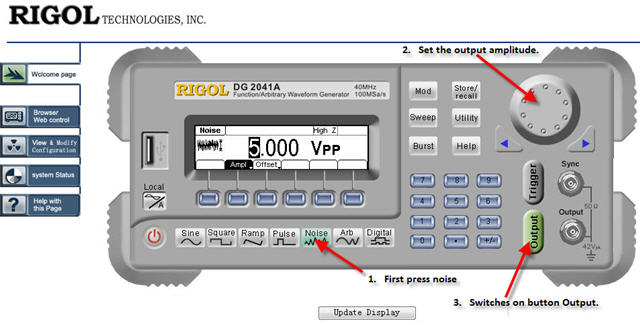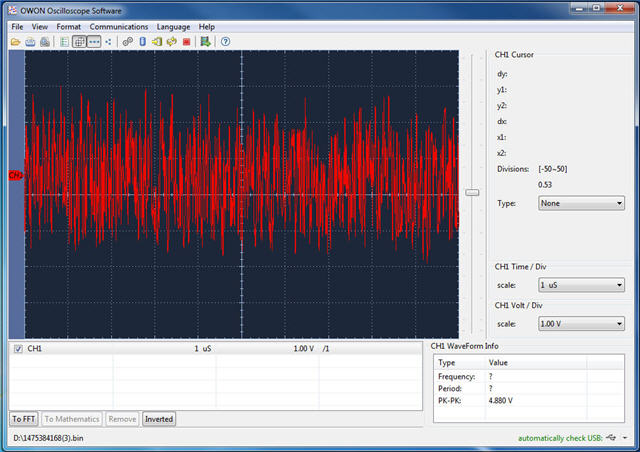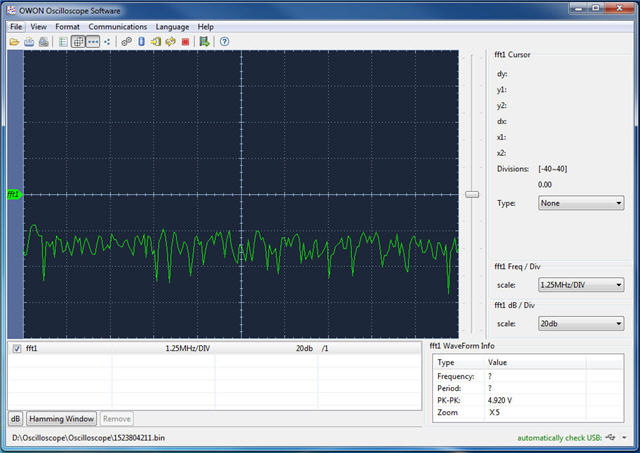RIGOL DG2041A function/arbitrary waveform generator offers high functionality at low price. Using Direct Digital Synthesis (DDS) technology RIGOL DG2041A function/arbitrary waveform generator is able to generate standard and special waveforms, AM, FM, PM and FSK signals, pulse burst, sweeping as well as generating arbitrary waveforms with high accuracy and low distortion.
RIGOL DG2041A Features and Benefits
- Adopt advanced DDS technology; 14 bits vertical accuracy; 100MSa/s maximum sampling rate; 512Kpts waveform length
- Output 10 standard waveforms, DC and user-designed arbitrary waveforms
- Abundant modulation functions: AM, FM, PM, FSK, PWM, linear/logarithm sweep and burst
- Abundant output and input: waveform output; synchronous signal output; External modulation source, external 10MHz reference clock input, external trigger input and internal 10MHz clock output
- Standard configuration interfaces: USB Device, USB Host, LAN, RS-232, GPIB, support U-disc storage and Web remote control
- Seamlessly interconnect with DS1000 series digital oscilloscope
- Powerful arbitrary waveform edit software “UltraWave”
- Support remote control via a command line
- Clear graphical interface
- Support Chinese and English menu
- Button-help makes information getting easier
- File management (support for U disc and local storage)
| Channels | 2 |
| Output frequency | 40 MHz |
| Sample rate | 100 MSa/s |
| Memory depth | 512 kpts |
| Waveform | Standard signal of arbitrary waveform generator: Sine, Standard signal of arbitrary waveform generator: Square, Ramp, Pulse, White noise, Standard signal of arbitrary waveform generator: Sinc, Exponential Rise, Exponential Fall, Cardiac, DC, Arbitrary |
| Modulation | Amplitude Modulation, Frequency modulation, Phase Modulation, FSK - frequency shift keying, PWM - Pulse Width Modulation |
| Special features | DDS, frequency counter, Web remote control |
| Interface | USB Host, USB Device, LAN, RS-232, GPIB |
| Display | LCD 256 x 64 |
| Power supply | 100...240 VAC |
| Dimensions | 232 x 108 x 288 mm |
Max. Output Frequency 40MHz; 14 bits vertical accuracy; 100MSa/s maximum sampling rate; 512Kpts waveform length; DDS technology; Output 10 standard waveforms, DC and user-designed arbitrary waveforms; Modulation functions: AM, FM, PM, FSK, PWM, linear/logarithm sweep and burst; Standard configuration interfaces: USB Device, USB Host, LAN, RS-232, GPIB, support U-disc storage and Web remote control; 256x64 Black and White LCD; Dimension (WxHxD): 232x108x288mm; Net weight: 2.7kg.
Standard Accessories



- CD (including User’s Guide)

Optional Accessories


How to Generate a FSK Waveform
How to generate a FSK waveform with 800Hz Hop frequency and 200Hz FSK rate. The carrier is a sine wave with 10kHz frequency.
- Choose the Carrier Function.
Press Sine, and choose the Sine Waveform as the Carrier Function. The default setting of the Source is Internal.
- Set the Frequency, Amplitude and Offset of the Carrier.
- Press Period/Freq and choose Freq which will display in reverse color. Enter "10" from the keypad and choose the unit "kHz" to set the frequency as 10kHz.
- Press Ampl/HiLev and choose Ampl which will display in reverse color. Enter "2" from the keypad and choose the unit "Vpp" to set the Amplitude as 2Vpp.
- Press Offset/LoLev and choose Offset which will display in reverse color. Enter "0" from the keypad and choose the unit "Vdc" to set the Offset as 0Vdc.
- Set the Modulation Type FSK.
Press Mod → Type → FSK, choose FSK. Please notice that the message shown on the top left side of the screen is "FSK".
- Set the Hop Frequency.
Press HopFreq, use the keypad to enter "800", choose the unit "Hz", setting the Hop Frequency as 800Hz.
- Set the FSK Rate.
Press FSKRate, use the keypad to enter "200", choose the unit "Hz", setting the FSK Rate as 200Hz.
After finishing the above settings, press View, the generated FSK Waveform is shown below.
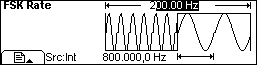
Frequently Asked Questions
Does DG2041A generate a white noise ?
If the settings are correct but no waveform is generated
Does DG2041A generate a white noise ?
|
|
Yes of course using the RIGOL DG1022 or DG2041A Function/Arbitrary Waveform Generator from our online store you will be able to generate a white noise. Please see the illustration:
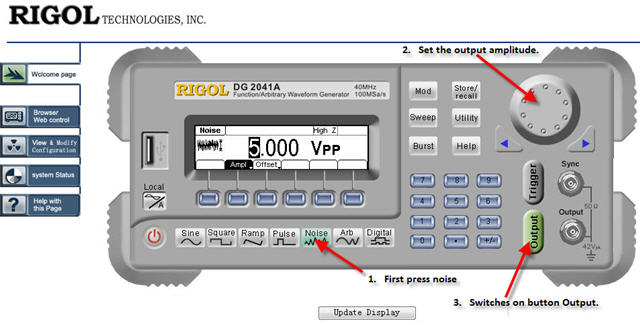
1. First press noise button.
2. Set the output amplitude.
3. Switches on button Output.
Now let use an oscilloscope OWON PDS8202T to see the signal that the generator is providing

To get a better picture we are going to get the data from the oscilloscope to my personal computer using a USB connector. If you have your own equipment you will need to install the driver and software using the disc that comes with the oscilloscope or download from our website www.tmatlantic.com
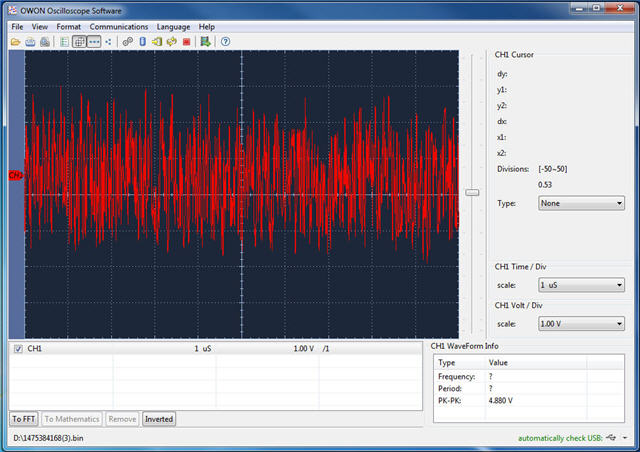
This is the same picture that you can see in your oscilloscope but using the computer screen I can fix in my screen to see how splendid a white noise signal is.
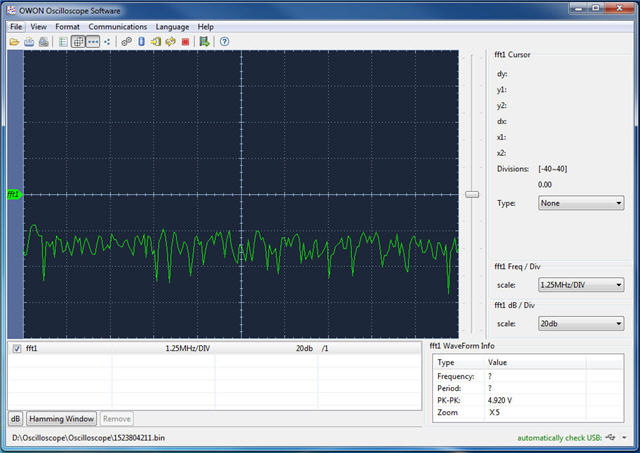
Finally if I take off the button FFT we corroborate that the noise is real white!
Up
|
If the settings are correct but no waveform is generated
|
- Check if the Signal Line is correctly connected to the Output terminal.
- Check if the BNC works correctly.
- Check if the Output button has been turned on.
- Select PowOn → Latest when all the above steps have been finished. Restart the instrument.
Up
|
El DG2041A es un generador de formas de onda arbitrarias de 40 MHz de Rigol. Un generador de forma de onda arbitraria (AWG) es un tipo de equipo de prueba electrónico que la gente usa para generar formas de onda eléctricas repetitivas o de un solo disparo. Las formas de onda de disparo único requieren una fuente de activación, ya sea interna o externa, mientras que las formas de onda repetitivas no. Inyecte la señal que crea el generador de forma de onda en un dispositivo para analizarla durante la prueba, encontrar problemas con el dispositivo o confirmar que funciona correctamente.
Back to the section
|